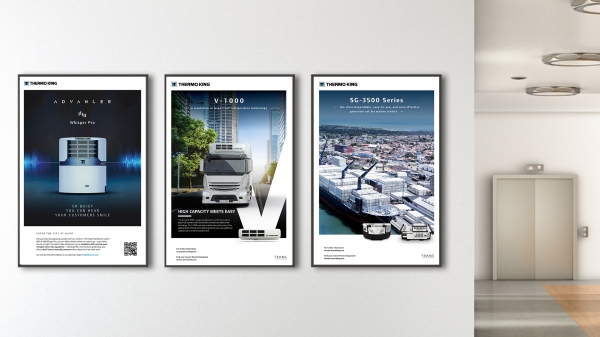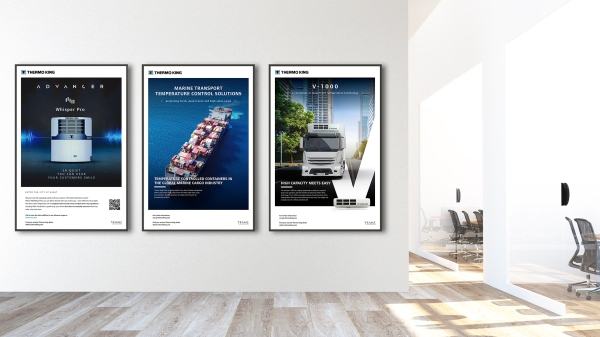Click the preview in order to download the template. You will receive a prompt to "open" or "save." Select "save" and choose the location where you would like to save the file to.
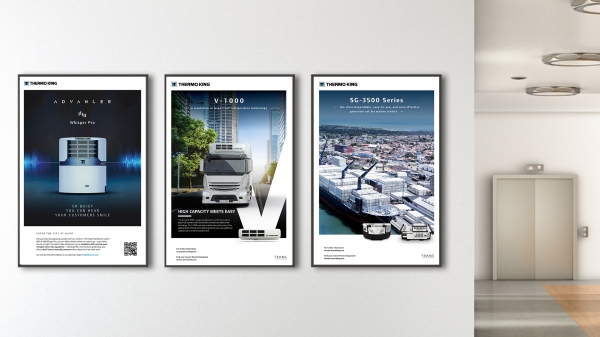
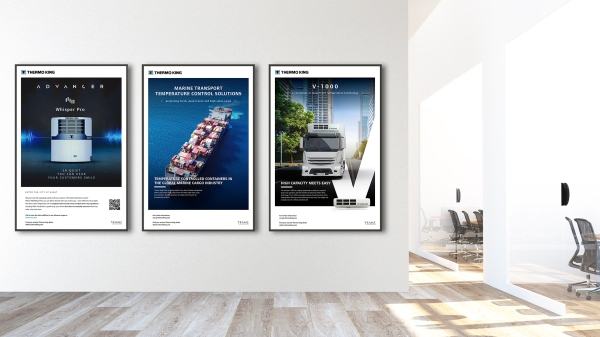
All employees should have an appropriate Teams background. Click the preview of the Thermo King custom made backgrounds to download. Custom backgrounds provide a great way to minimize distractions and bring in new ways to meet face-to-face.
To change the background before a Teams meeting starts, select Background filters (below the video image), upload the selected template by clicking Add New. Your new background will persist in all your meetings and calls until you change it again.
Click the preview in order to download the template. You will receive a prompt to "open" or "save." Select "save" and choose the location where you would like to save the file to.